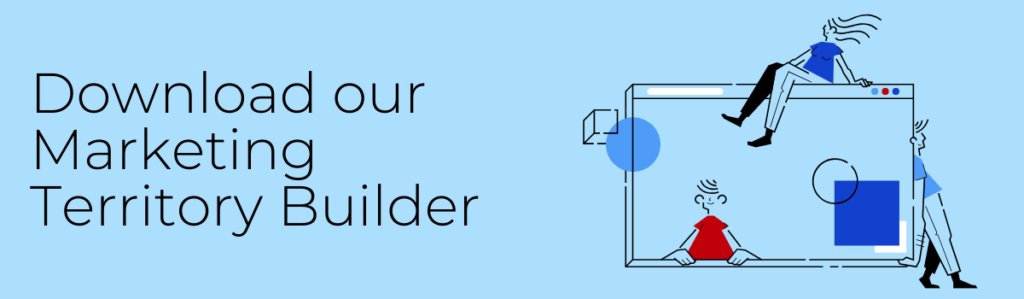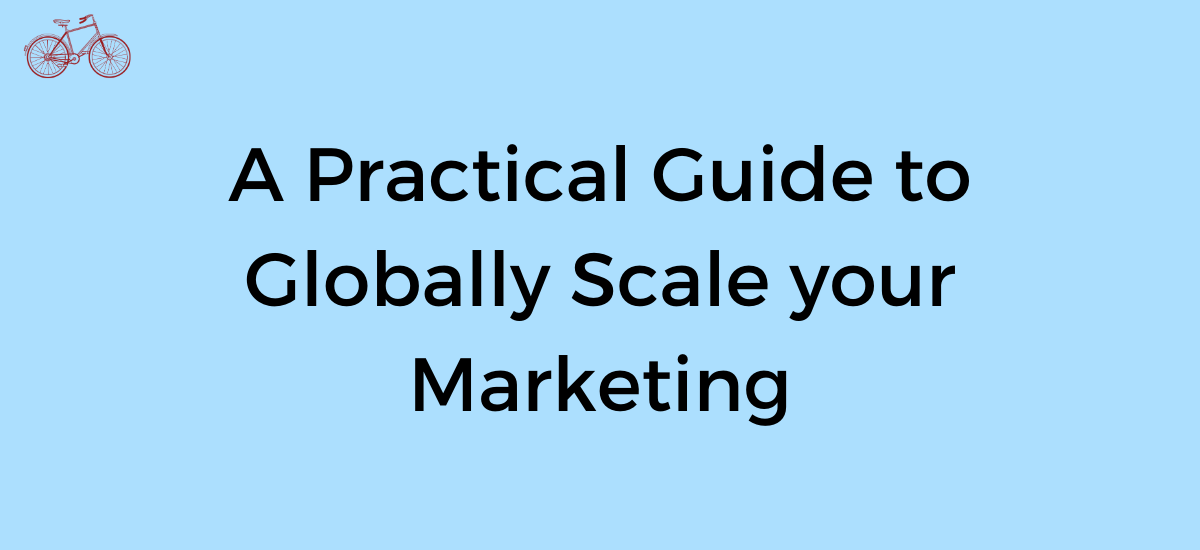Receiving an email in the wrong language is frustrating. Though, it’s not as frustrating for you as it is embarrassing for the sender.
It means they got you wrong. Their systems caused them to show you they do not understand you. Well, that might be a bit harsh. But, they did apply the wrong language to you.
Let’s not let this happen as you scale your marketing.
A simple way to avoid this is to offer one language. But, that’s too easy. And makes continued growth difficult.
We want to offer many languages.
That is what this guide is going to help you do. It is going to walk you through setting up a system to get global routing and language assignment right.
Well, at least help you better scale your marketing efforts.
How to use this guide
Before we get started, we should touch on how to use this guide. This guide is for those who have been tasked with setting up their company’s CRM, marketing automation, or looking to scale your marketing efforts into new markets.
We’ll discuss some practical considerations, theory, then actual application. We need to understand principles first. Then, we can execute our process. I think about this guide in three parts.
- Ask questions
- Understand principles
- Execute
Download our marketing territory building template here to scale your marketing.
Objective
In putting this together, I want to establish a few objectives. Our objectives are:
- Ask the right questions and review considerations for entering new markets. Specifically, markets outside your home country and native language.
- Setup your systems to collect the right information for global segmentation.
- Implement proper systems for routing.
- Segment your marketing and sales teams and activities.
- Finding organic demand in new markets.
With that, let’s dive into our first section and begin looking at the considerations we should make prior to entering new markets.
Global Considerations
New markets are exciting. Going global can be fun. It’s difficult to do, but not as difficult as you might think. Which is why we need to make a few considerations.
As this guide is focused on system setup to scale your marketing, I am not going to dive into all the considerations you need to make. Nor is that the intent. These are simply some questions to ask and things to do more research with. Also, as you structure your organization, these can impact that structure.
The first consideration is whether you are a digital or physical product. Depending on which of these you are, you will want to consider any legal ramifications of having customers in certain locations.
The next consideration is whether you are a business to consumer (B2C) product or business to business (B2B) product. Local laws and distribution can differ depending on your type of business.
After considering both of these, you should spend some time researching whether you can get your products into a country. This will determine if you need to put any geographic restrictions on the sale of your products.
The next item is payments. If you’re entering new markets, are you able to accept payments from those locations? This can be a systems consideration, currency consideration, and tax consideration. Best to do some research here.
With the current privacy landscape, you will want to understand local privacy laws regarding communications and data processing. The most notable of these is GDPR in the EU.
Last, it is good to understand general legal considerations.
These are just a few things to think about. There are plenty of resources around to help you navigate these concerns. If you are serious about globally entering new markets, it would be good to spend some time on these points.
Now, let’s assume you have done all that and you are ready to globally scale your marketing. If that’s the case, let’s begin setting up our systems to facilitate that expansion.
First Step – Location Data Collection
Before we do any geographic or language segmentation, we need to collect location and language information about our users.
For the purposes of this, I am going to assume we are a web-based business gathering leads from website visitors filling out forms on our website. If you are bringing contacts into your system from data imports, like sales representatives uploading contact info from a business card, understanding location and language is much simpler. For this, we want to look at how we are going to gather location and language data on the backend, while also asking subscribers and customers. This way we have a robust system with a high level of confidence.
To do this, we need to decide whether we are going to ask people their location and language when they fill out forms on our website, assess location and language information on our backend, or do a combination of both. The answer to these three points will depend on the contact type.
To make this contact type distinction clear, we will break this down into three simple contact types. There are obviously nuances to each of these, but for the purposes of gathering language and location information, we can categorize into three types.
The three basic contact types are:
- Anonymous Contacts – These contacts, users, or visitors are our website traffic.
- Subscribers – These are contacts who have come into our contact database. They can be blog subscribers, leads for sales, partner opportunities, or many other classifications of contact. What they are not, is customers.
- Customers – These are people actively paying us or have active contracts or agreements with us.
The reason we look at these three areas is there are different tools and methods available for collecting location and language information. This is how you build a foundation to scale your marketing. Based on this contact type, we will discuss what to use for data collection.
Anonymous Contacts
The first type of contacts are our website visitors. Here, we can typically only gather geographic information. This location information is going to be based on the visitors IP address. With this, we can infer certain things, like language.
For this group, we want to capture that location information based on their IP address. This can be done through Google Analytics, Snowplow, or the traffic analytics solution of your choice.
For advanced users, you might also be able to get the default language setting from a user’s browser. This can be accomplished with some additional JavaScript being run on your website. Best to ask you IT team or a developer for help with this.
If a visitor is using a proxy or a VPN, then they could be masking their real location. This isn’t super common, but a possibility you should be aware of.
Given this, the tools needed to segment your anonymous users are:
- Traffic analytics
- Dynamic Content Management System
Ultimately, location for anonymous users is fairly limited to their IP address. Often, this is sufficient, but it’s good to understand how you’re getting it and the possible false locations.
As you scale your marketing, you’ll want to budget for these false locations.
Subscribers
The next type of contact for this is our subscribers. Subscribers are going to be all the contacts you know in your database who are not customers. These are typically blog subscribers, newsletter subscribers, contacts who downloaded gated content or offers, and sales prospects.
Here, we begin to have a bit more information to work with in confirming the location of our contacts.
In order to collect the right information, we can rely on three basic methods.
The first is, when a contact submits a form on your website, we can use their IP location to populate their location data in our database.
The second thing we can do, is ask them in the form. Depending on what information you are trying to gather, this second option may make forms too long and negatively affect conversion.
The third is, if you import contacts to your database, you can enrich this with location information.
In order to collect the proper information, the following tools are necessary:
- Website forms – These need to be easily customizable. And, they need to populate the submitting contacts IP location information on their contact record.
- Database – This can be a CRM, data warehouse, or a google sheet. Just somewhere to store your contacts.
- Import structure – A CSV structured with the necessary information.
With these three tools, you should be able to populate accurate location information to contacts that are coming into your system.
Customers
Our last contact group is our customers. These are people who have purchased from us or we have an active agreement or contract with. With this group, we are going to be able to update their location information with their IP location, the location we asked for, as well as their payment, invoice, or contract location.
For this group, we have absolute confidence of their location. Thus, this segmentation should be near perfect if we are moving the data we have around our systems correctly.
In order to make this work, the only additional data that needs to come in is the invoicing locations from your payment systems. This could be the billing address, shipping address, or office location. This can then be used to confirm the customers location.
Once you have the right information being collected, and you surface this information in an easily usable way, you can begin to geographically segment clients and scale your marketing.
Second Step – Language Identification
With geography out of the way, we now need to find a way to identify a contacts particular language. The goal here is to get language preferences right. To scale your marketing correctly, you do not want to send someone an email, or route them to an agent in a language they have never shown an interest in or ability to speak.
There are basically four methods for determining someone’s language. The four ways are:
- Country
- Website Language
- Browser setting
- Asking
There are pros and cons to each of these methods. Each method is as follows.
Country
When using country, we are assuming that a contact speaks the countries official language. Or, like is the case with the United States, the common language. This works in some cases and not with others.
The United States is a great example because there are many languages spoken. Thus, we should at least acknowledge that country is not the most precise measure.
You can use this to scale your marketing, but understand its limitations.
Website Language
If you already have your website in multiple languages, you can use the language of the site the contact visits. This can be assumed they are visiting the site in their preferred language.
Alternatively, if you have a language switcher on your website, you can use an event trigger if they switch to a different language. This is an indicator that they have a preferred language.
The key to this method is to update the contact record when they change the language or the language of the site they visit most frequently.
Browser Setting
The next way to determine someone’s language preference is through their browser preferences. This can be done through running a JavaScript when a page is loaded. This script will fire with the rest of your front-end website scripts. Then, you can communicate this information back to your CRM or database.
This is a fairly accurate measure of language preference. The browser setting will pull the visitors location country and language preference. For example, a U.S. English speaker would look like “en-us”. Alternatively, an English speaker in Germany would be “en-de”.
This is a bit of a technical setup, so you will need a web developer to help with implementation of this. And, to ensure this communicates to your other systems and tools.
Ask the visitor
The last option would be to ask your visitors if they have a preferred language. Now, this is probably the least desirable way to accomplish our global contact organization. But, if you are in the early planning stages of translating your products, this might be the lowest investment method to gauge demand. Thus, it has a place.
You would simply add a field to the forms your contacts submit.
Or, you can survey customers who have already made their way into your database. Alternatively, you can create pop-ups, slide-ins, or proactive chat to ask the questions. These are some of the basic ways to ask your customers if they have a specific language preference.
We have geography covered. We have language covered. It’s now time to apply our data collection into an executable system. We are going to dive into specific global segmentation below.
Third Step – Segmentation
Segmenting all our contacts is the next step of our global expansion. We do this to coordinate time zones of support we offer. Whether this is customer support or sales. Then, we also want to send people marketing materials and communications in the correct language.
We need to look at the regions and languages we actually offer. Then, take all this information we collected above and place our contacts into the correct buckets.
In order to easily create our buckets, we want to consolidate all the information we have into two basic contact properties. Consolidation is key. Then, we will use a structure like a tree in order to properly move contacts around.
In order to explain this concept, we will use an example. Let’s create a theoretical company.
Let’s say our company has an office in California and Berlin. The company strategically did this for time zone coverage in most markets. Since they only have resources for two offices, they decided to split the globe best they can. They are able to cover parts of Asia from Berlin and some morning on the East coast of the U.S. California can cover the U.S., South America, and the parts of Asia that Berlin will miss.
Since our company is American, they have English as their primary language. But, they are also offering Spanish and German.
With this, we will segment our clients into two regions. We will call our regions “US” and “EU”. We use “EU”, so we don’t mistake a region for a language. Then, we will segment our possible languages as “EN”, “ES”, and “DE”.
Now, a lot of how we route languages will depend on what language capabilities we have in each region. For this company, we have English speakers in both offices, Spanish speakers in both offices, and German speakers in the Berlin office. This helps cover all the various regions and languages.

With this understanding, we can now setup our systems for proper routing and segmentation.
Fourth Step – Systems Setup
We have spent a lot of time talking about data collection, theory, and talking about a fictional company. Now, let’s execute the setup.
So, let’s begin with what properties you are going to need in your CRM. You will need all the properties of the data you’re going to collect.
Let’s assume you’re going to collect “IP country” and “billing country”. Then, you are going to collect “Recent Page View Language”, since you don’t have a script to grab browser language setting and pass it to your CRM. Also, we are going to assume the company has their entire website translated into the three languages they offer.
With this, we need the following contact properties:
- Recent IP Country
- Billing Country
- Territory
- Recent Page View Language
- Preferred Language
Now, we are going to take all the countries that fit our US territory and create a workflow to consolidate all those countries into the US territory. We want to give preference to billing country, since payment information is a better indicator of region than IP address. With this requirement, the setup would look something like this:
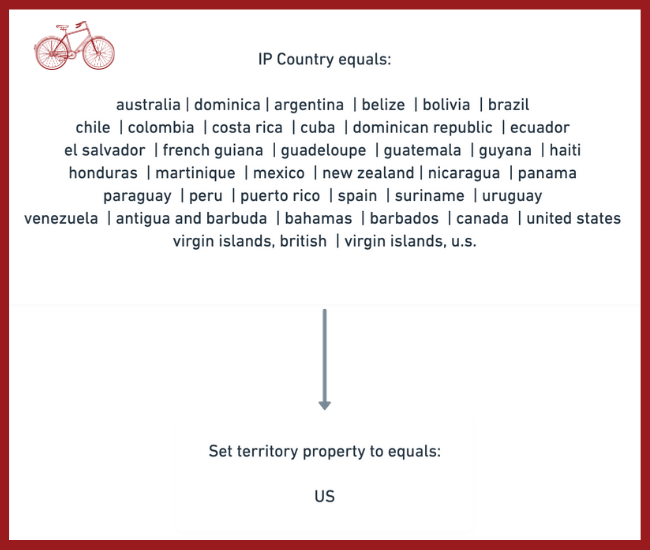
We would create the same setup for EU with the countries that apply to the EU. Like the flow chart below.
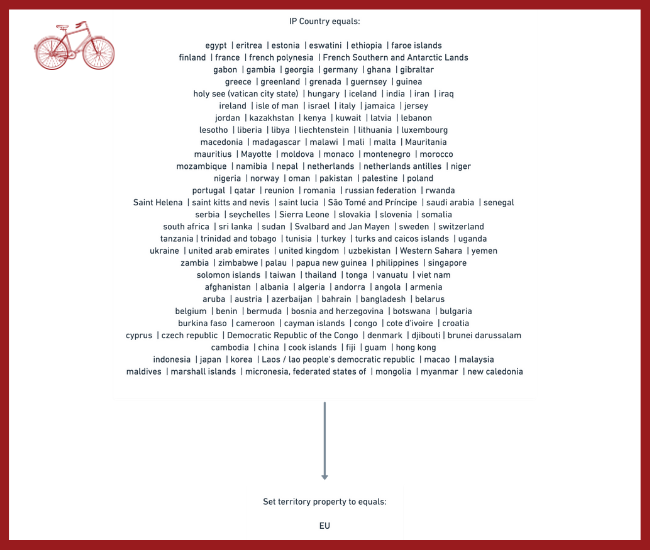
My preference is always to use every country in the world. This way a contact is never missed.
You can use our template here to help with this.
For language, our default language is going to be English. So, we want to have this setup. Then, since we have country and recent page language, we will use these to set our language. It’s going to be if a contact resides in a Spanish or German speaking country, and they do not visit the English websites.
This is going to look like this:
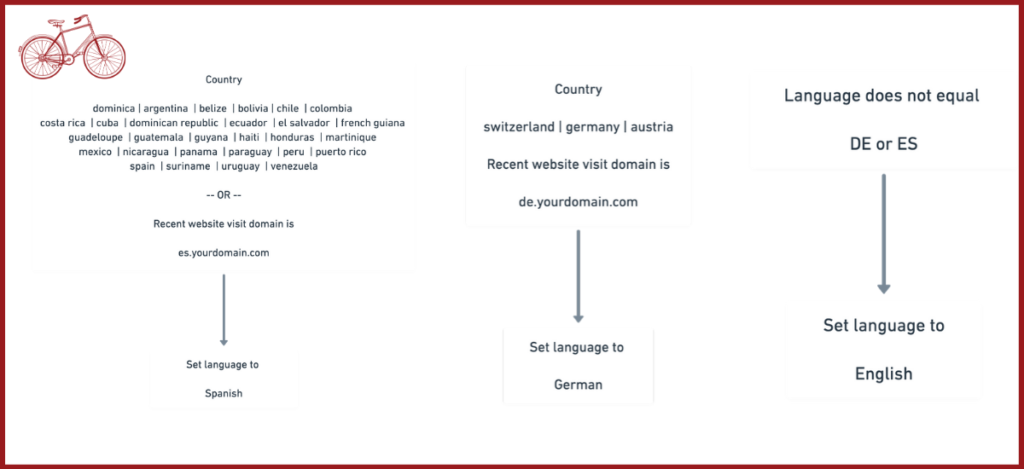
With both of these setups, we are working to consolidate people based on the best location and language information we have. Once we have these, we can send people marketing materials in their preferred language and provide them sales and support on a time zone that makes most sense for them.
With this consolidation, we can begin to use our segmentation for the correct agent routing.
Fifth Step – Using our Segmentation
We did all this work to segment our clients correctly. Now, we need to use it. In order to do that, we need to decide our routing criteria. Based on the company above, we are going to route in the following fashion.
- US English goes to the US
- US Spanish goes to US
- EU English goes to the EU
- EU Spanish goes to EU
- Global German goes to EU
It should look something like the following:

By consolidating everything, routing becomes easy. All the work is done in the consolidation of the properties. Just follow the steps above, and you can execute your own global segmentation and routing process.
The framework and the heavy lifting are done. Now, we just want to look at how we scale your marketing with this framework. So, let’s see how we are going to add a language and a region.
Sixth Step – Scale your Marketing Systems
After putting in all this work setting up our systems, we want to know that when we grow, we do not need to re-create our entire process. The reason we did all the work above is so you can easily make region adjustments, add a region, or add a language.
To show how we do that with this system, we will add a region and add a language to the setup above.
Adding a Region
First, let’s walk through adding a region. To add a region, we need to decide where its location is going to be. For our company above, they have been gaining a lot of traction in Asia. Australia, Singapore, and Hong Kong are growing the English-speaking markets, while Japan is also growing. The company has decided to place an office in Singapore.
The new region we are going to add is “AS” for Asia. To add this region to the original workflow we built, we need to determine the countries that apply to this region. Then, we will build a similar workflow like the one above. Once we do this, we will remove the countries we are adding to “AS” from the “US” and “EU” regions.
That looks like this:
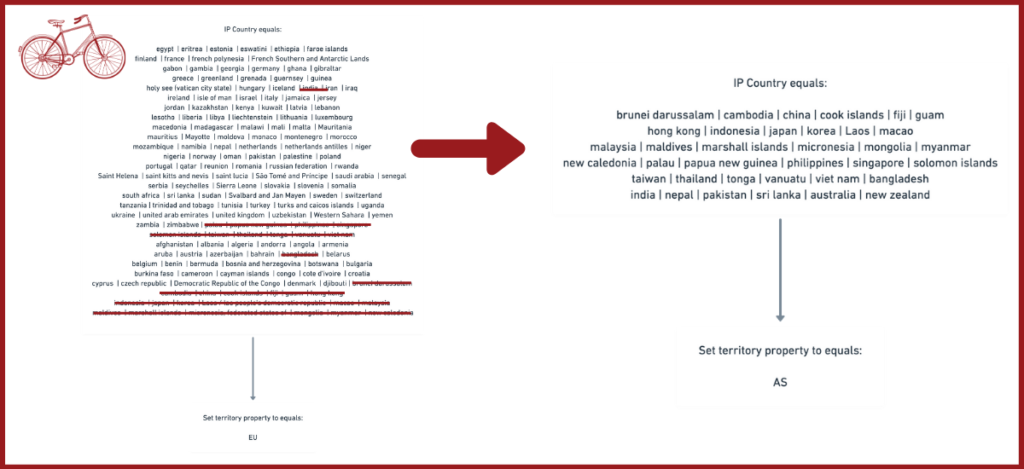
Then, we will route contacts to the new region like we did above.
You can use our marketing territory building template here to help with this.
Next, we need to add another language.
Adding a Language
In this example, based on the countries that have a growing presence, it will make the most sense to add Japanese as a language. Seeing as Hong Kong, Singapore, and Australia are fairly strong English-speaking markets. That leaves us with Japan. Japan is a good country to offer a local language.
First, we will want to translate the site into Japanese. Assuming this has been done, we will apply the same methodology above to our new language.
Taking the same process as above, we will continue to use the visitor country and recent page view language. We will simply add country criteria to our workflows for Japan. Then, we will add recent page view criteria for our Japanese language website.
These additions will look like the following:
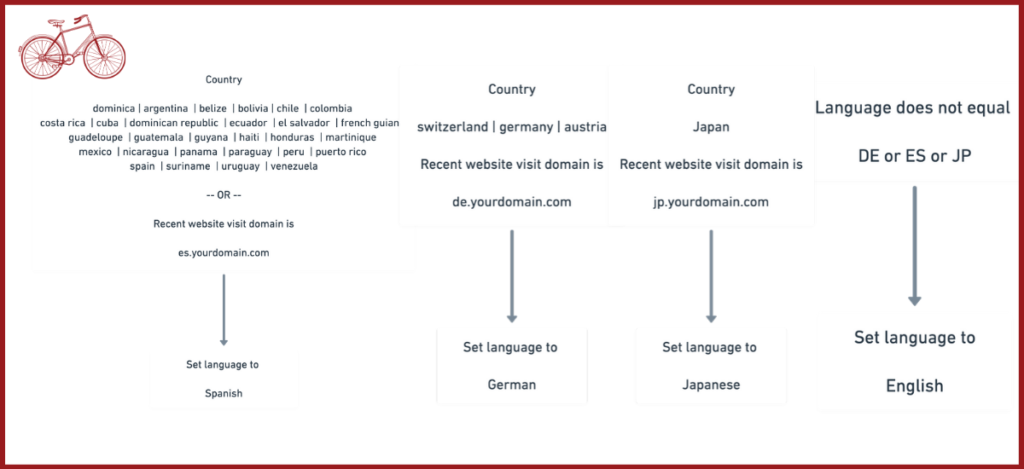
With that, we have a new language added to the process we have built above. Meaning, our system is easily scalable when we are ready.
Conclusion
Sending the right message to the right contact, at the right time, on the right channel is a critical piece of marketing. In order to accomplish this, we need to set this up operationally. Location routing and language application is the foundation. Only then, can you scale your marketing.
We need to have a sound system for routing in order to get this right. The layout detailed above is exactly how I implement this when setting up systems and automation. Using multiple criteria and transferring that information to centralized properties.
With this guide, I hope you can effectively setup your own systems to globally scale your marketing.